Complete beginners guide to Install / Update to Kodi Krypton V17.3 Amazon Firestick | Fire TV
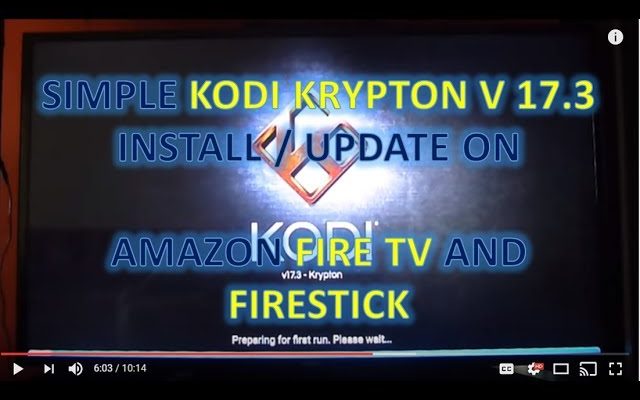
This a complete beginners guide to download and install Kodi Krypton V17.3 to your Amazon Firetv or Firestick without the use of a pc. Everything is shown step by step. If you already had V17.1, the update will allow you to retain most of your add-ons. Bear in mind that some add-ons do not run properly on V17.3 so you might have to download or update them.
Updates: when creating the path for Kodi on ES Explorer use the following address download so it takes you directly to the download section since their website layout has changed.
Make sure you are downloading the proper Kodi version. If you are installing it on Amazon Fire, make sure you download the file from the ARM main file and not the x86, as shown on the video. Also use the 32 bit version and please!!! pay full attention to the video and the description since many complain about our tutorials not working but they do not read all of the steps nor scroll all the way down as shown in our videos.
You only need to get an Amazon Fire TV stick, our suggested DNS and Kodi in order to enjoy all the great content offered.
Get your Amazon Fire TV stick here
You can follow us on
Twitter
Facebook
our site
Get your DNS/VPN on this link in order to activate your Amazon Fire TV stick, protect yourself when using Kodi or Phoenix and being able to add new apps and channels like KODI. Use the following link and receive a discount








