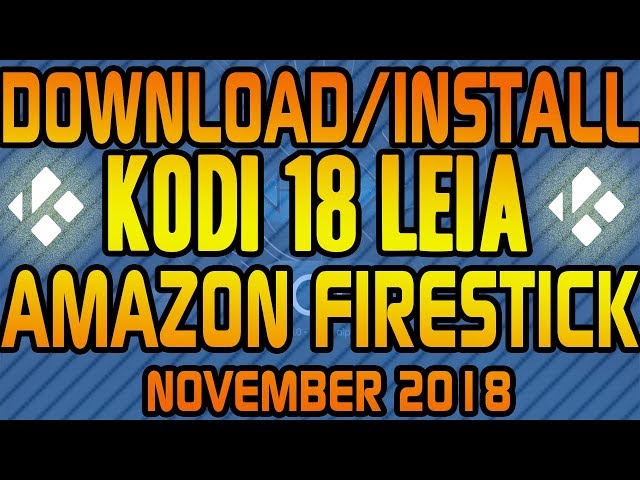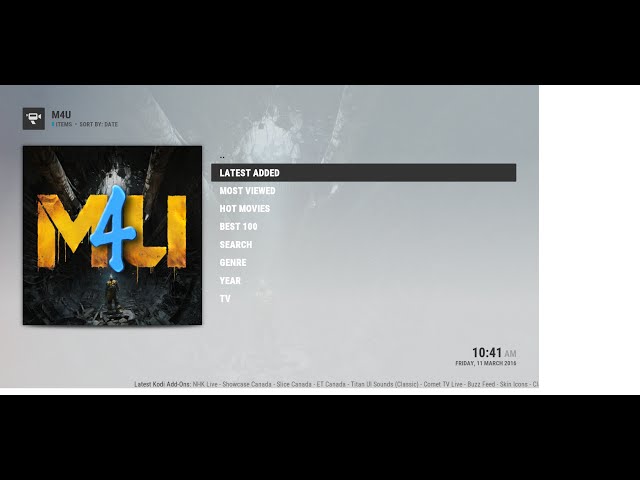How to create Kodi Shortcut on Amazon Fire TV Homescreen?

Update (11/13/2015): On the new Fire TV and Stick 2015 and the old Fire TV 2014 that has been updated to Fire OS 5, the method of creating Llama and iKonoTV to start Kodi will not work. Install firestarter instead. See:
Original Description:
This video shows how to Kodi shortcut on Amazon Fire TV home screen. This will enable you to easily launch Kodi from the Amazon FireTV homescreen icon. This tutorial should work on Amazon Fire TV stick as well. However, on the new Fire TV 4K 2015 the shortcut link won’t open Kodi. There is no known fix for this. But you may auto-boot to Kodi as shown in my other video: .
To accomplish this you will have to connect to your Fire TV with adbFire app (from jocala.com). Steps are detailed in my other video:
Once connected to AFTV, Select:
1. ikonoTV
2. Install Llama
3. kodi
4. Replace program icon
5. Link media center to program (does not work on the new Fire TV 2015)
on adbFire app and apply changes.
Detailed instructions to create kodi home screen icon on AFTV are available here: