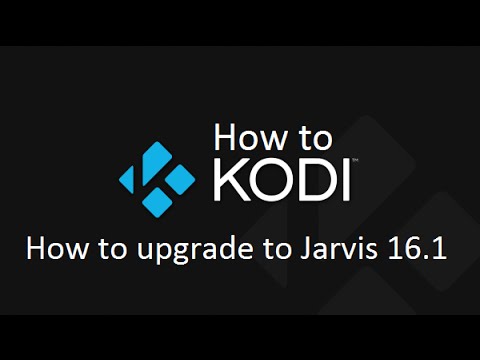How to install Kodi on Amazon Fire TV and Fire TV 4K?

Amazon Fire TV is one of the best devices available to use for Kodi entertainment center. This video shows how to install Kodi on Amazon Fire TV and the new Fire TV UHD. This tutorial should work on Amazon Fire TV stick as well. Brief steps are listed below:
1. Enable ADB Debugging on AFTV
2. Find out FireTV’s network IP address
3. Download Kodi APK (www.kodi.tv) and adbFire (www.jocala.com)
4. Extract and run adbFire App
5. Setup adbFire and connect to Amazon FireTV
6. Install Kodi
7. Run Kodi from Applications Menu
Each step is explained in detail in this post: