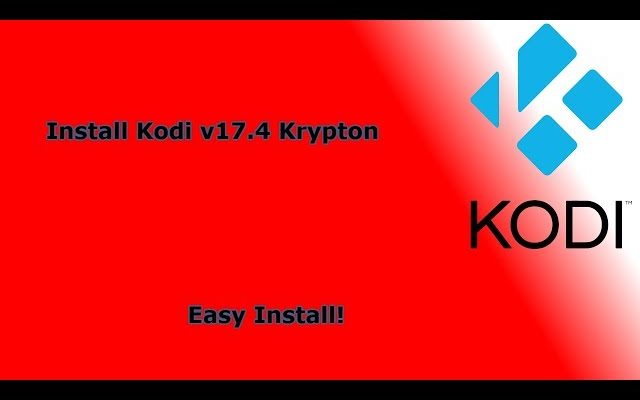How To Update Kodi To 17.1 Or Letest Version Without Losing Data And Addons

A tutorial for how to update kodi 17 to 17.1/latest versions or how to upgrade to kodi 17.1 Without losing data and add-ons 2017. The final kodi 17.1 update or upgrade now available for all device from official Kodi website. If you want to update your kodi from v17 or any previous version to latest version 17.1 krypton or new versions then, this video will be helpful for you using windows, android tv box, fire stick, Linux, Android phone, tablet, IOS, MacOS, amazon fire tv and others platforms. In this video, I am upgrading to the latest version of kodi to 17.1 Krypton on windows 10 PC but according to this tutorial you can update/upgrade kodi for almost every device. By flowing to the video you can update your kodi to new v17.1/v17.2/v17.3 Krypton from any previous version without losing your settings, data, add-ons, build or anything.
Kodi.tv download link:
Learn more about kodi:(software)
Check out here for more tutorials about Kodi 17 and 17.1:
Legal: This video is for educational purposes only. I only provide the sources which are legal and totally free to use. I do not provide any illegal sources
Check out our channel for more tips, tricks, and tutorials about Windows and Android Devices.
keep watching bitubyhow .Thanks.
Let’s connects
facebook like page:
follow bitubyhow on twitter:
follow me on twitter:
follow bitubyhow on google plus:
if you have any questions to ask then please a leave comments below.
DO NOT FORGET TO SUBSCRIBE#bitubyhow