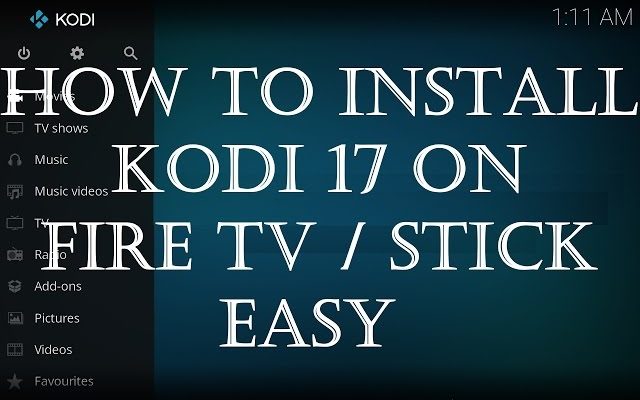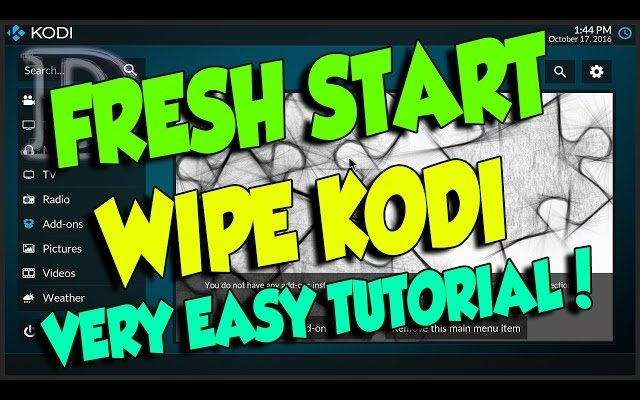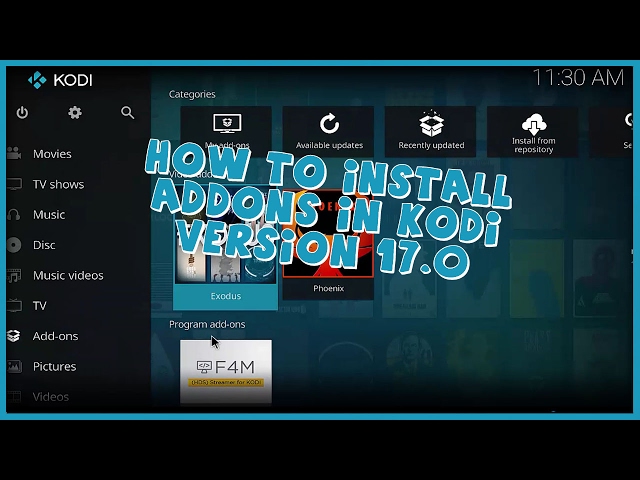Install Exodus Addon for Kodi 17 Krypton on Raspberry Pi 3 2017
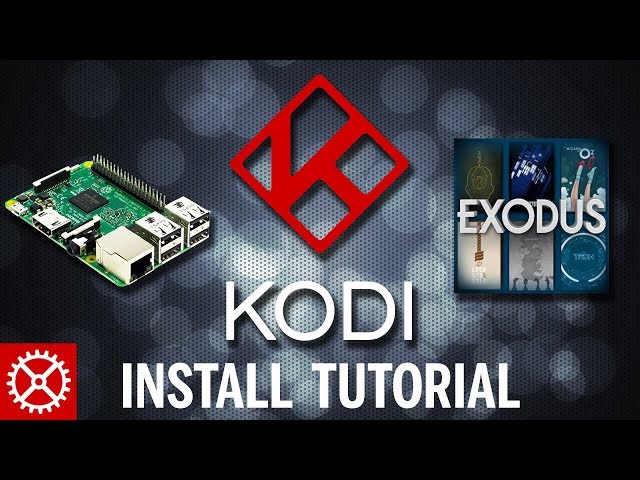
In this video, I’ll show you How To Install the Exodus Addon for Kodi 17 (Krypton) on a Raspberry Pi 3.Grab your own Raspberry Pi 3 Kit here:
I recommend using PIA Private Internet Access VPN when streaming video using Exodus:
Here’s what you will need to install Exodus Addon on a Raspberry Pi 3
Raspberry Pi 3 Recommended (Links Below)
Kodi 17.0 Krypton using the following distros:
LibreELEC Krypton v8.0.0 + or OSMC 2017 +
Minimum 8GB + Micro SD Card (Links Below)
★ ★ Other Kodi Videos ★ ★
Install VPN Manager for Private Exodus Streaming ►
How to Install OSMC 2016 11 on a Raspberry Pi 3 2 1 B+ 0 Zero ►
How to Install LibreElec 7.0.2 on a Raspberry Pi 3 2 1 B+ 0 Zero ►
How to Install Kodi OpenElec on Raspberry Pi 3 2 1 B+ 0 Zero ►
Quad Boot with Raspbian, Retropie, Rasplex and Kodi
How to Update OpenElec Kodi on Raspberry Pi 3 2 1 B+ 0 Zero ►
How To Install PIA VPN in OpenElec Kodi on Raspberry Pi 3 2 1 B+ 0 Zero 2016 ►
Exodus Repository Install URL:
★ ★ Raspberry Pi Controllers & Gamepads ★ ★
Amazon (US) ►
★ ★ Raspberry Pi Essentials Accessories ★ ★
Amazon (US) ►
★ ★ Raspberry Pi 3 Power Supply ★ ★
Amazon (US) ►
eBay (WorldWide) ►
★ ★ Raspberry Pi 3 Kit ★ ★
Amazon (US) ►
eBay (WorldWide) ►
★ ★ Kingston USB 3 Reader ★ ★
Amazon (US) ►
eBay (WorldWide) ►
★ ★ Samsung Micro SD Memory Cards ★ ★
Amazon (US) ►
eBay (WorldWide) ►
If you enjoyed this video or have questions, let me know down in the comments. Share this video and make sure you subscribe.
🕛 NEW YouTube videos every Monday and Friday🕛
💛 Get your FREE 30 day trial to Amazon PRIME ►
👁️🗨️ What to WATCH NEXT in 2019? 👁️🗨️
1️⃣ PC Builds ►
2️⃣ Raspberry Pi ►
3️⃣ Synology NAS ►
💯 Consider SUPPORTING TechWizTime 💯
💗 Patreon ►
💗 Buy me a Coffee ►
💗 Translate our Videos ►
💬 FOLLOW TechWizTime 💬
🔔 YouTube ►
🔔 Twitter ►
🔔 Website ►
💟 Affiliate & Sponsor Links 💟
🈹 Amazon ►
🈹 BangGood ►
🈹 PIA VPN ►
🈹 TubeBuddy ►
⛔Please send business, marketing and sponsorship emails to ⛔
business@techwiztime.com
DISCLAIMER
This video is for educational purposes only. TechWizTime assumes no liability for damage, misuse or misunderstanding of the information contained in this video. Information is provided at your own risk.TechWizTime cannot guarantee any particular result from the information contained in this video, and all information was presented as correct as of filming. TechWizTime accepts no liability for information being proven incorrect after the creation of the video, and all information should be taken as opinion and guidance, not fact.
Some of these links have an affiliate code. If you purchase anything with these links, I will receive a small commission at no additional cost to you. Thank you!
Video © TechWizTime 2014 – 2019. All Rights Reserved.
#Kodi #raspberrypi #techwiztime