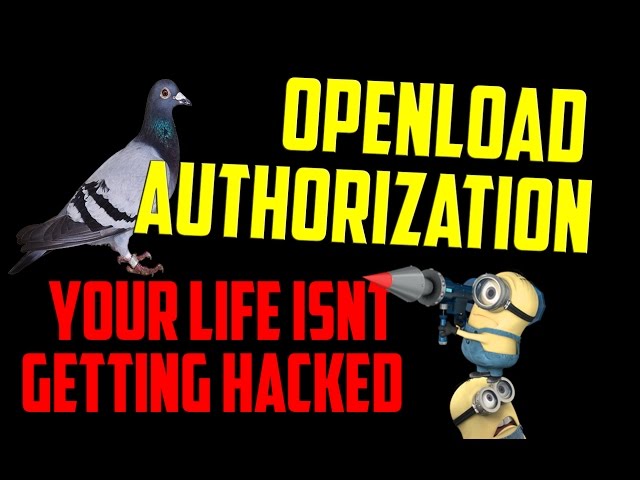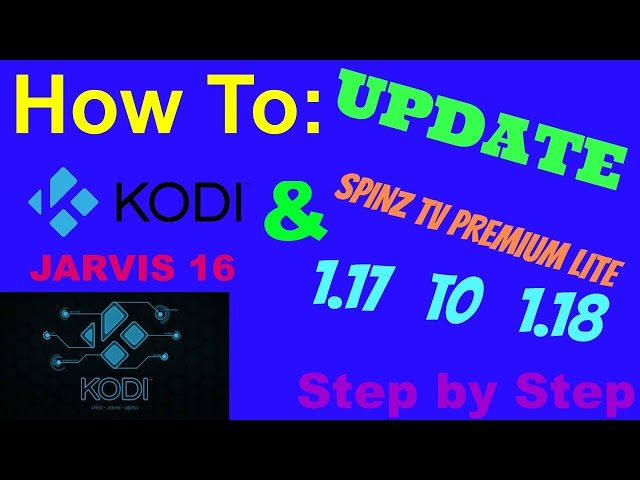Install Kodi on Firestick & Fire TV – New 18 or Reliable 17.6

How to install Kodi on Firestick & Fire TV with new 18 Leia or reliable 17.6 Kodi.
This video will give you the option to install Kodi on Firestick or Fire TV with whichever version you would like. Choose from Kodi 17.6 Krypton or Kodi 18 Leia.
This installation process should take less than five minutes since we are using a free application called Downloader which is a free app within the Amazon Firestick/Fire TV App store.
Kodi 18 Leia is still in development stage which means there are still bugs that need to be fixed. TROYPOINT recommends using Kodi 17.6 Krypton until Kodi 18 Leia is classified as a stable release.
If you do choose to use Kodi 18, please understand that some addons, builds, and wizards may not work properly.
*****Current Stable Kodi Release is 17.6 Krypton. Kodi 18 Leia is still in development.
ITEMS COVERED IN THIS VIDEO
1. Install Kodi on Firestick or Fire TV
2. Add Kodi shortcut to home screen of Fire TV Stick or Fire TV
3. How to delete or empty Kodi cache on Firestick or Fire TV
4. How to reset Kodi to Factory Default Settings on Firestick or Fire TV
5. How to uninstall Kodi on Firestick or Fire TV
IMPORTANT LINKS
How to install Kodi on Firestick or Fire TV TROYPOINT Post –
Kodi doesn’t do much without the popular 3rd party addons that provide free movies, tv shows, live channels, sports, and more.
Use the free TROYPOINT Supercharge Guide below which has been downloaded over 400,000 by cord cutters like you.
TROYPOINT Supercharge Fire TV/Firestick Guide –