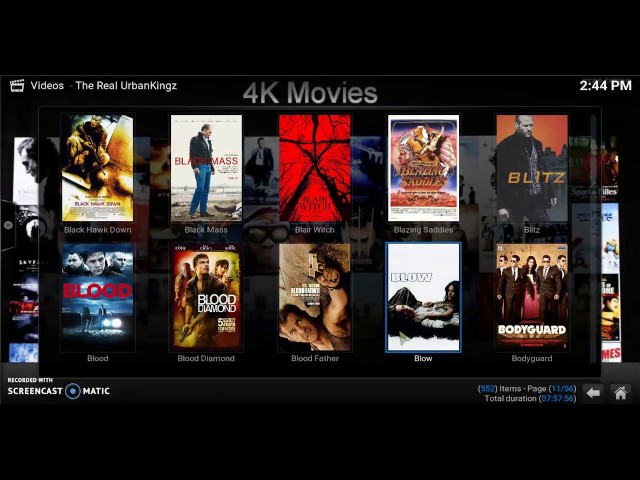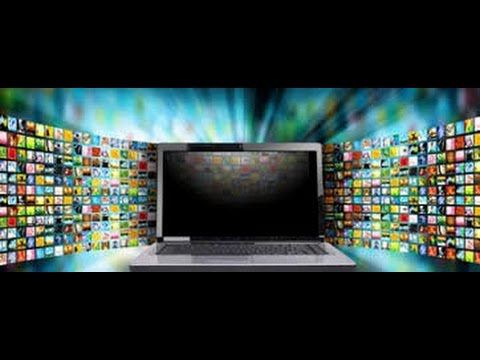Kodi 17.3 Update on Firestick + No Limits Magic Build Setup (Wizard) for TVAddons Download

This guide (for 2017) shows you how to perform the Kodi Update process for Amazon FireStick and Fire TV. Using this method, you will update your Kodi version from anything to the latest version. See Kodi latest version.
For non-Firestick devices, use our tutorials to install Kodi on Windows PCs, Mac, Android smartphones, and others (simply use our Install Kodi 17 guide for the respective operating system).
WHY UPDATE KODI?
You must update Kodi because it is mandatory (for you to continue enjoying streaming content)! Most streaming Kodi addons recently forced their streams to HTTPS (HTTP-Secure) mode. This means that anyone who wants to watch streams on these addons is required to use the latest version of Kodi, version 17.1 Krypton. Only Krypton supports HTTPS! Kodi 16 or 16.1 Jarvis does not.
Before you update Kodi, we urgently recommend that you protect your streaming data now. Why? Because Congress repealed Internet privacy laws recently. So use our tutorial guide on how to set up Kodi VPN service so your ISP doesn’t sell your browsing history.
KODI UPDATE FOR FIRESTICK & FIRE TV
Go to the FireStick home screen by pressing the Home button on the Fire TV remote
Then go to Search
Enter “Downloader“
In the search results, select “Downloader” under “Apps & Games”. Then press Install
After the Downloader app is finished installing, launch the Downloader app. You can launch the Kodi Downloader app from the home screen under “Apps”.
In the Downloader app screen, enter the address
Then press Download
Wait for Kodi to download. The installer should launch automatically after it downloads.
After the installer launches, select “Install“
Wait for Kodi to install & update itself
Launch Kodi
Install TV Addons in Kodi 17 and secure your Kodi streams
WHAT IS KODI UPDATE?
The Kodi TV app stems from an effort of a team of developers who have managed to create one of the most flexible home theatre software solutions out there. The remarkable thing about it? Kodi is not just packed full of amazing functionalities, but it is also absolutely free.
KODI: OPEN-SOURCE MEDIA SOFTWARE
The fact that this program has an open source feel means that various developers can contribute with different add-ons that have different purposes. Some of these uses include Kodi music streaming, watching the latest films, broadcasting TV shows, accessing Youtube videos and even watching TV and listening to the radio in real time, from the Internet.
KODI UPDATE FOR ALL OPERATING SYSTEMS
This incredibly ultimate home theatre software is compatible with a wide variety of systems, including PC, Mac, Linux, jailbroken iOS devices, Fire Stick, Android, Raspberry Pi and a lot more.
So if your old devices have an old version of Kodi installed, such as Kodi 15 Helix or Kodi 16 Jarvis, then upgrade Kodi to 17.1 Krypton!
UPDATE KODI REGULARLY!
The hard-working team at Kodi always works on new updates for this amazing software, releasing new material consistently and new updated versions. In order to download the latest version of Kodi, all you need to do is visit the official website, which will allow you to check whether you are using Kodi’s latest version, which is currently Kodi v17.1
HOW TO UPDATE KODI ADDONS
If you want to update Kodi’s add-ons, you can simply follow the Kodi 17 config wizard tutorial video I created.
Config Wizard is an amazing tool that will help you proceed with the installation of your favorite add-ons, requiring minimal interaction from you, as well as no technical background at all. With the configuration wizard, you literally need to follow a step by step guided process, which will help you save time and get all set up with your add-ons in no time.