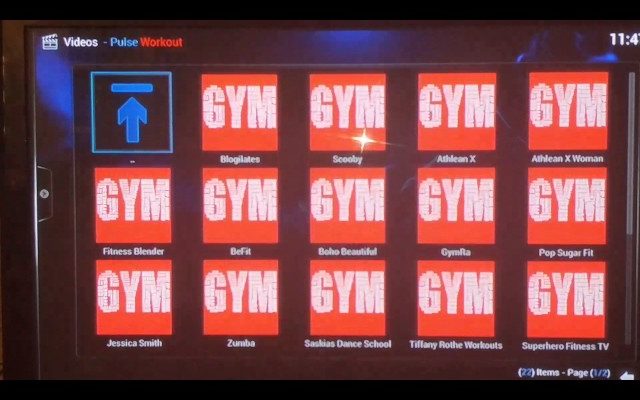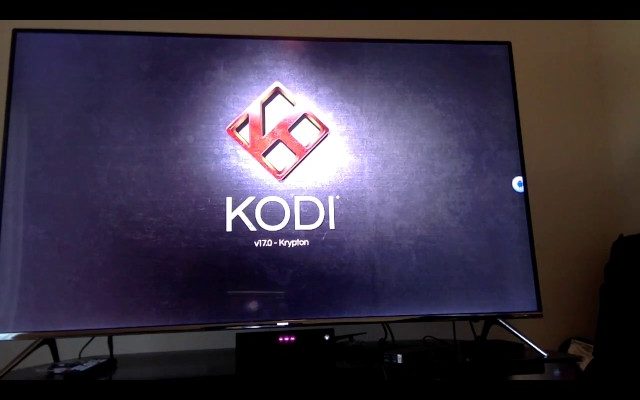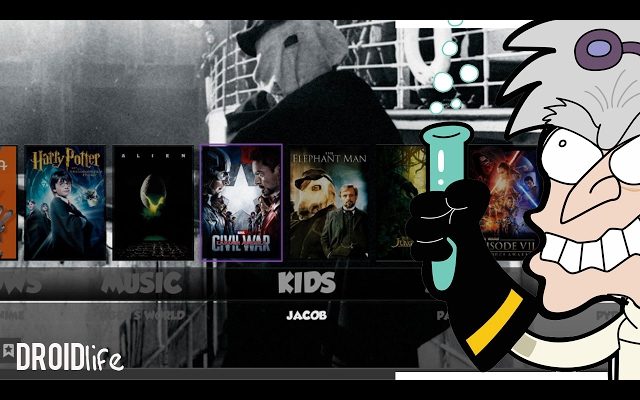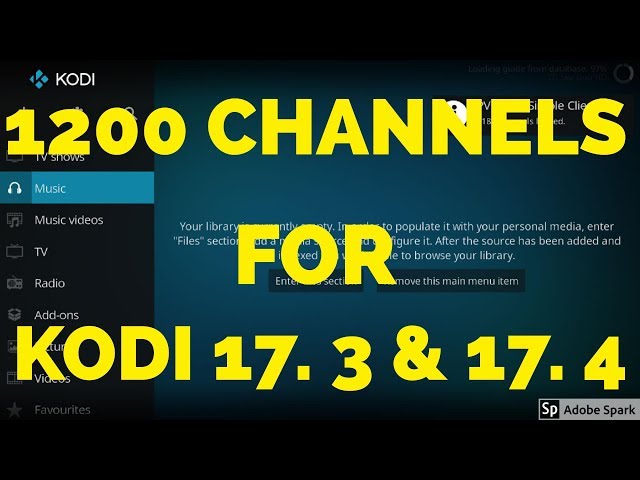kodi One nation builds
one nation builds
1) Less is more. Remove apps that you don’t use. This will clear up valuable space on your Android Media box.
2) Clean Start. Every week, turn off your box and unplug it from the mains power for 10 seconds. Do the same with your internet Broadband router/hub. This clears the cache and forces the box and router to make new connections, clearing out old unused ones, which sometimes slows the devices down.
3) Shut down. Always ensure you shut down Kodi XBMX correctly. Kodi XBMC is like an operating system. If you simply turn off your box without shutting down Kodi, it will begin to play up. Kodi needs time to tidy away files and close connections. Use the exit icon located on the Kodi main menu to choose EXIT.
4) Be ready. Always have an SD card handy, with the latest firmware already installed on it. Every now and then, its good to do a fresh software installs on your box, taking it back to the bare basics and rebuilding. Owning an SD card of at least 2gb in size is essential when owning an Android TV box.
5) Easy input. Spend a little extra and invest in an air remote. An air remote allows you to control the on-screen cursor extremely easily by just waggling the remote like a Nintendo Wii controller. Air remotes also come with a full QWERTY keyboard, allowing you to enter web addresses and search for films and apps very easily, instead of having to use the on-screen keyboard with the standard remote.
6) Take your box abroad. Many owners like to take their boxes on holiday with them. Almost all holiday villas now come with an HDMI-equipped TV and great WIFI. Taking your Android media box with you will allow you to have all your favorite TV and Movies wherever you go. Nothing is worse than trying to find something decent to watch on a foreign TV that doesn’t speak your language. The most TV boxes are smaller than the palm of your hand, so don’t take up a lot of room.
![]()
7) Use the reboot manager. Reboot manager is a great app that allows you to reboot your box into recovery mode. If you already have your up to date SD card installed, it will reboot straight into updating the firmware, without you having to fiddle about with a screwdriver to press the reset button.
8) Make use of OTA updates. A few brands have their own OTA (Over The Air) update apps. This means that instead of using an SD card, the box can be automatically updated with any changed by going into OTA and downloading the update straight to the box. This is great for quick and simple installs when a manufacturer identifies a bug that needs a quick fix, or for some new features to be added.
9) Keep it secure. Using a VPN when using your box is a great way of keeping your streaming and browsing traffic secure, anonymous and away from prying eyes. There are a plethora of VPN apps out there that allow you to easily encrypt your traffic when using your box and most of them are very reasonably priced. The other great thing is you are able to watch video services that are locked to a specific country. For instance, you can use a VPN when abroad to watch something back in your home country, using a VPN to give the impression that you are currently there.
10) Clear cache. This is a great tip that can be used for all apps but especially Kodi. Going into settings and then apps, and systematically going through apps, and clearing their cache is a great way of keeping your box running smoothly and not letting it get bogged down with slow connection speeds.
Lucas Arnott is a professional content writer who writes informative articles on Electronic devices. From his articles, a reader can get the best functionalities and information on any devices. Now his best part of the contents is about the Android TV Box usability and benefits.
check here for more info https://amzn.to/2IuGA2L
Article Source: http://EzineArticles.com/9559970