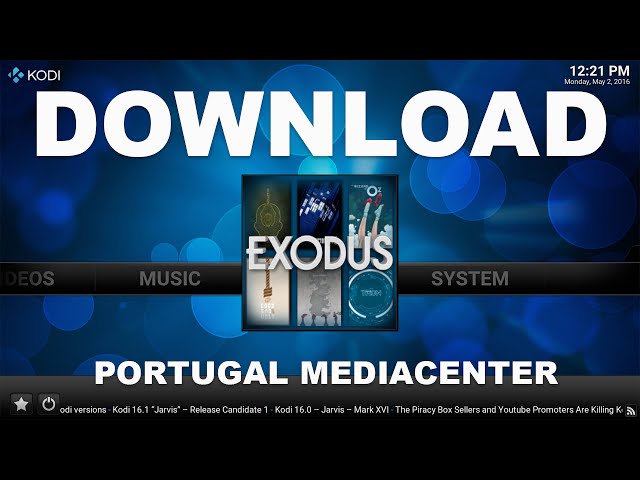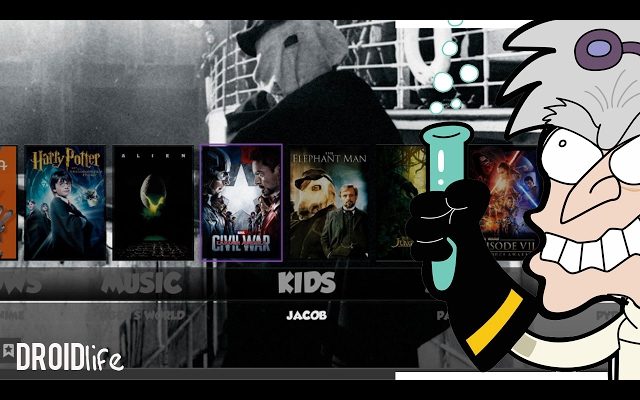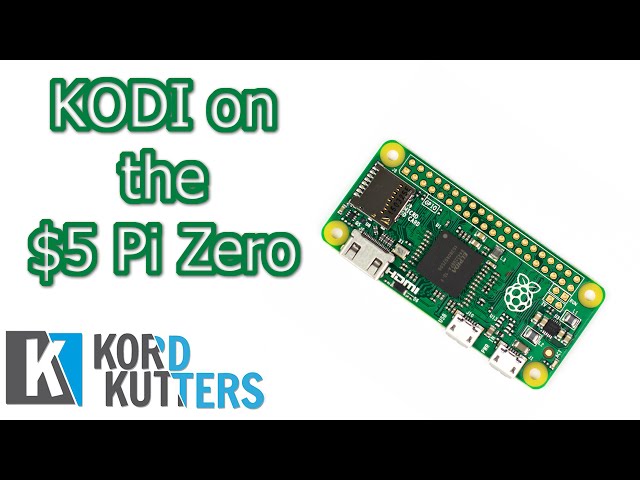Kodi 17 Krypton Experience Build

Kodi 17 Krypton Experience Build is based on the Xperience1080 Skin.
some people find it difficult to setup the skin so i thought i can help with making this build. for some of the widgets i had to add to the favorite folder, so please do not remove them. excuse my low tone of voice… was extremely tired.
IN ORDER TO GET THE LIVE MUSIC VIDEOS… GO INTO SETTINGS,ADD-ONS,MY ADD-ONS,PVR CLIENTS,PVR IPTV SIMPLE CLIENT,CONFIGURE. under general tab, location should be on local path, scroll down once. now navigate to the kodi folder. each device is different. so your looking for .kodi folder go in it, userdata, scroll to music_m3u folder and select music.m3u. and hit ok. now you should disable and enable. now your all set.
download the kodi wizard:
download the music file if you just want to add it yourself, much easier:
to add the music file. go to settings, add-ons, my add-ons, pvr clients, pvr iptv simple client, configure, location set to local path, scroll down one time, enter and now just navigate to where ever you downloaded the music file to. and hit ok. dont forget to disable and enable so the list can populate.